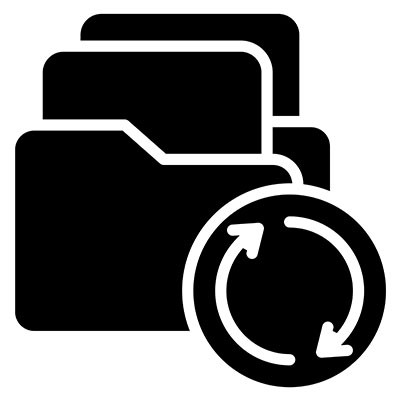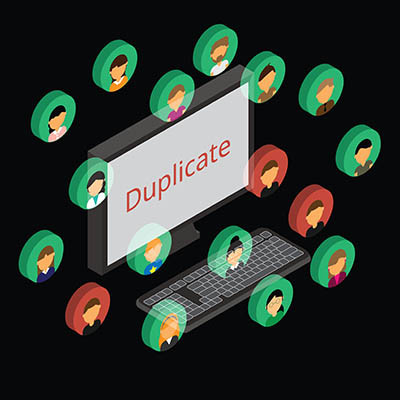Does the thought of a sudden system crash keep you up at night? It should, but not for the reason you might think.
While a disaster is the initial shock, it’s the prolonged downtime that follows that truly cripples a business. It’s a slow-motion drain on your resources, and without a proactive strategy, those lost minutes can quickly translate into thousands of dollars in wasted overhead.