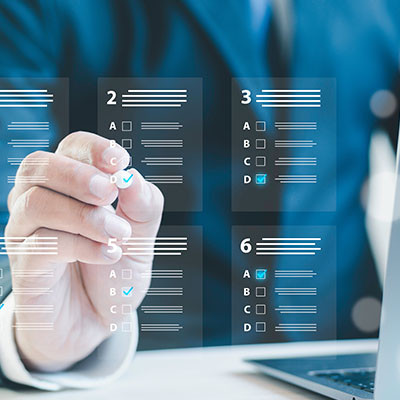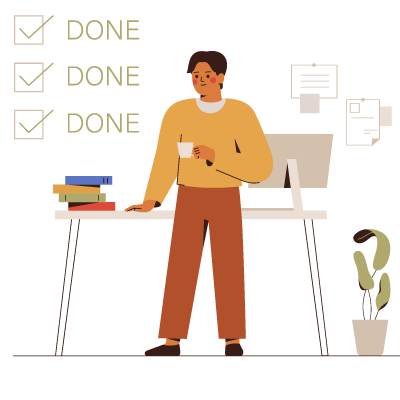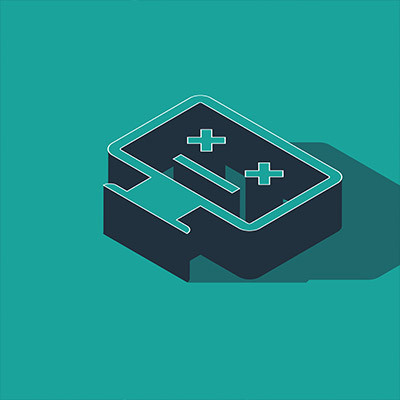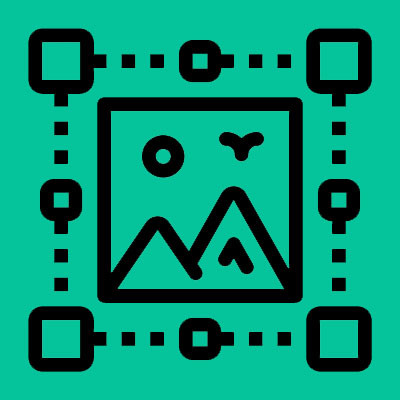Multitasking is a common thing for today’s workers, and so is having multiple tabs open in your web browser. You might even have multiple different apps running simultaneously, which can make you feel like you have to constantly close one window to open another. Well, no more. You can use Smart Windows (also known as Snap Windows) to place two or more side-by-side and enhance your productivity.
Datalyst Blog
You don't have time for hour-long meetings that go nowhere. You need to know if your IT provider—or a potential new IT provider you might sign a contract with—truly gets what you do, and you need to know fast. Forget the long, drawn-out discovery process; you can learn almost everything you need to know in a single, five-minute conversation.
All you have to do is ask the right questions.
Do you ever find your eyes glazing over at the sight of a sprawling spreadsheet? That feeling of being overwhelmed by a sea of data is universal… but what if you could instantly start making sense of it all with just one click?
Both Microsoft Excel and Google Sheets offer powerful, yet often overlooked, features to help you quickly analyze and visualize your data. In Excel, this is called the Quick Analysis tool. While Google Sheets doesn't have a single button with the same name, it provides the same powerful capabilities through its intuitive menus and the AI-powered Explore feature. Let's dive into how you can leverage these tools to transform your data from a source of sighs to a font of insight.
There are countless web pages offering a wealth of resources, utilities, and references that can greatly assist businesses of all kinds in achieving their goals. What’s even more amazing, these web pages can be turned into applications for simpler, more convenient access, provided you’re using Google Chrome.
Let’s go over how to do so!
Business technology can sometimes seem like a hedonic treadmill: you maintain a baseline level of operation with your IT, but it will inevitably fail, leaving you in the tough situation of having to replace it. Today, we want to help you get ahead of the curve a bit with a technology needs assessment. We’ll discuss the benefits of a needs assessment, as well as what it focuses on both now and in the future.
Whether it's a personal challenge or a necessity, keeping productivity high is good for an individual’s career growth and overall self-worth. Unfortunately, staying on top of your game can be difficult. We thought we would give you three things to consider that will work to keep your productivity levels high.
If you feel like you have too many browser tabs open at any given time, then you'll be happy to know that you can sometimes save certain browser tabs as a standalone application on your device. This will give them their own icon and make accessing them much easier than constantly navigating to them through your web browser.
If you want your organization to be efficient, you must increase productivity. However, this is often easier said than done, as plenty of obstacles, communication challenges, and resource allocation issues can stymie even the most well-thought-out plans. Let’s look at how you can improve productivity for your business by considering these common issues.
A screenshot can be a remarkably handy thing to have on hand, for both your own purposes and especially for the purposes of technology support. While there are many tools out there that can help you take effective screenshots, there is a modern solution available for all users of Windows 11. Let’s look at how you can use it!
If your business uses Google Apps, then there is a good chance that you have some sort of integration set up with other services. If you grant permissions to other applications or programs to access and use Google Drive, you should know that you have some power over these permissions, and it’s incredibly important that you understand what permissions you are granting.
The workplace is, fittingly, a place for work to be done. While there are a lot of factors that can contribute to a person’s day-to-day productivity, having a space that is conducive to accomplishing their work tasks can be seen as essential. Let’s go over how you can design a workspace that does just that:
Maintaining a standard of consistent productivity can be difficult. This is doubly true if there is constant distraction. For many workers, handling these distractions is work in itself. When trying to maximize productivity it is important to undertake actions that support that goal, and when there are a lot of consistent distractions, it is useful to have a baseline of knowledge on how to do just that. Let’s take a look at five solid tips to help you maintain productivity.
Two-factor authentication is commonplace in the office environment, but it’s not commonplace enough, if you ask us. Too many organizations pass on it, placing their security at risk for no good reason. While the methods might vary, the benefits of two-factor authentication are too good to ignore. We’ll walk you through how to set up two-factor authentication for three of the most common accounts in the business environment: Microsoft, Google, and Apple.
In a recent post, we talked about the various image formats you should use when sharing images over email or online. The goal is to generate an image (or images) that are the smallest file size possible to make them easy to share and quick to download, without reducing the overall quality of the image.
Whether you are sharing them online, emailing them to a colleague, or putting them on your own website, it’s important to understand a few basics when it comes to image files and sizes. This guide will hopefully save you a lot of hassle when trying to email large images, update your website, and use social media, whether it be for your own personal use or for your business.